Do you want to connect your personal or business WhatsApp account to the FinKoper service and communicate with customers in one place?
To connect your WhatsApp account to the Finkoper service, click the [Settings] icon in the right corner of the left pane and click the [Integrations] tab.
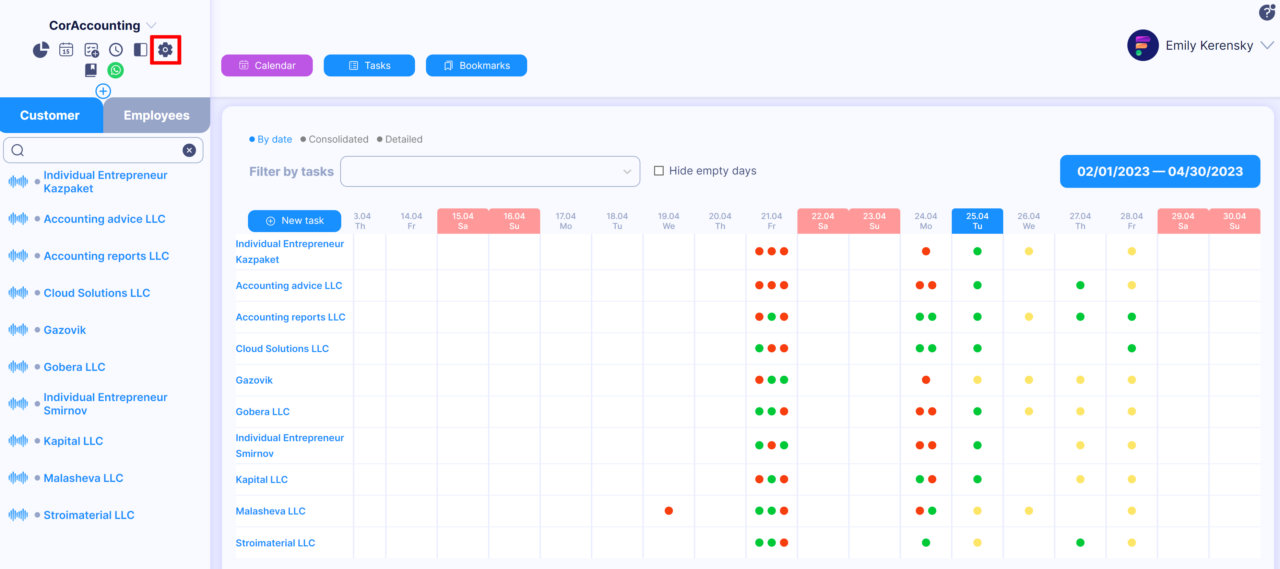
Select WhatsApp.
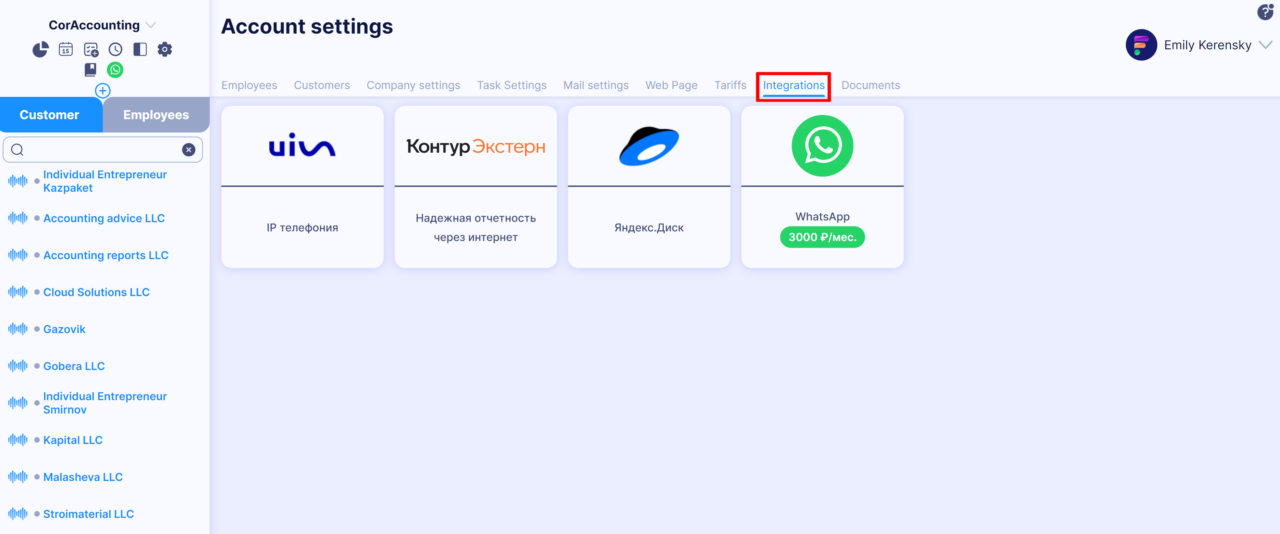
Then click the [Add Connection] button.
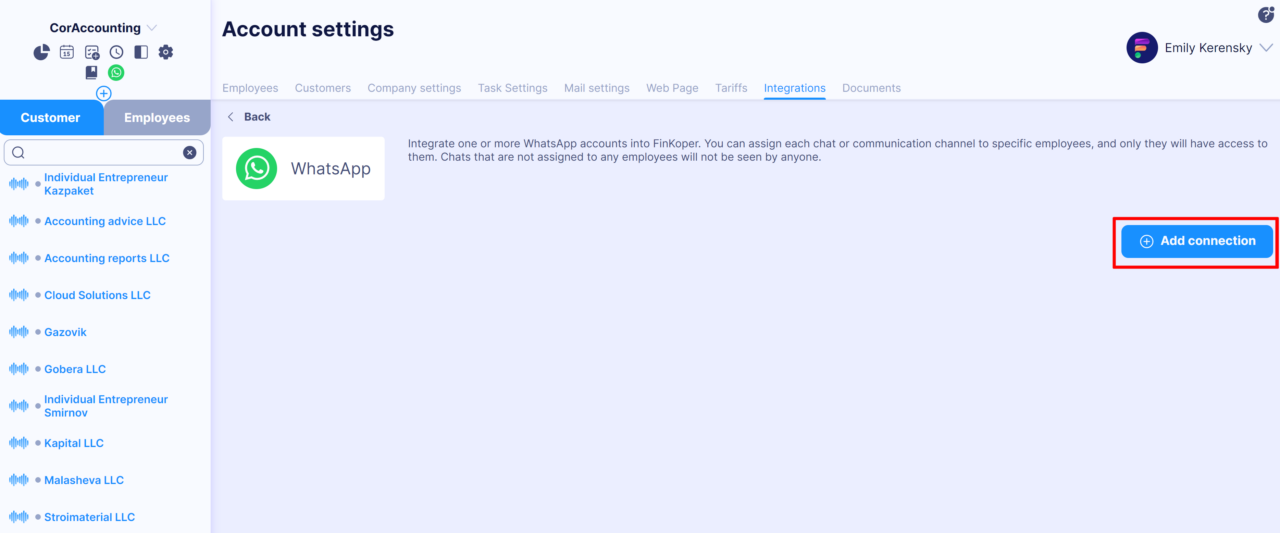
A window opens with information about the conditions and cost of connecting a WhatsApp account. To connect on the specified terms, click the [Start connection] button.
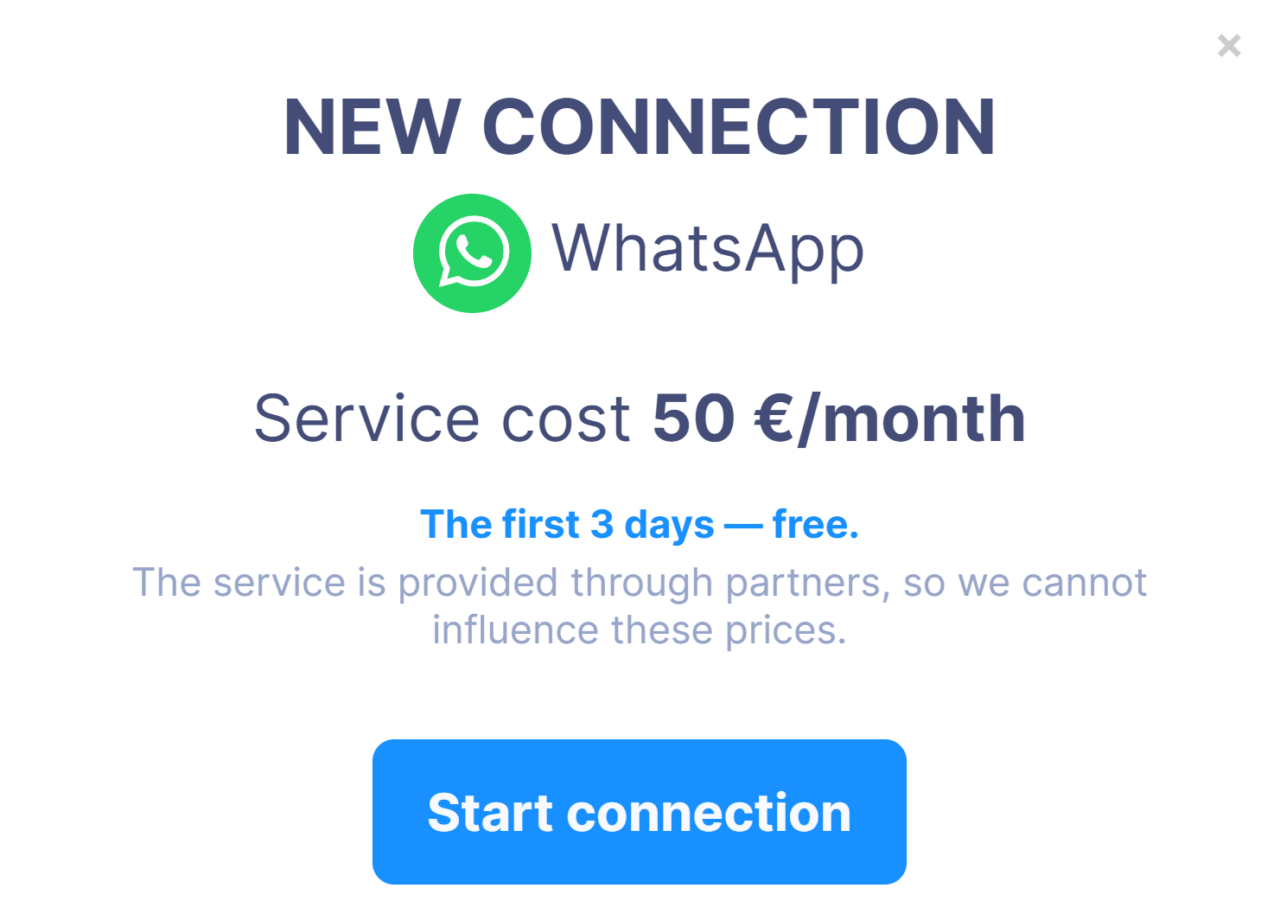
FinKoper will generate a unique QR code that you need to scan in the WhatsApp application on your phone. This will allow the application to identify you as the owner of the account and protect it from unauthorized access.
Open the WhatsApp application on your phone, open [Menu] in the upper right corner, and select [Linked Devices]. Then point your phone at the monitor screen to scan the code.
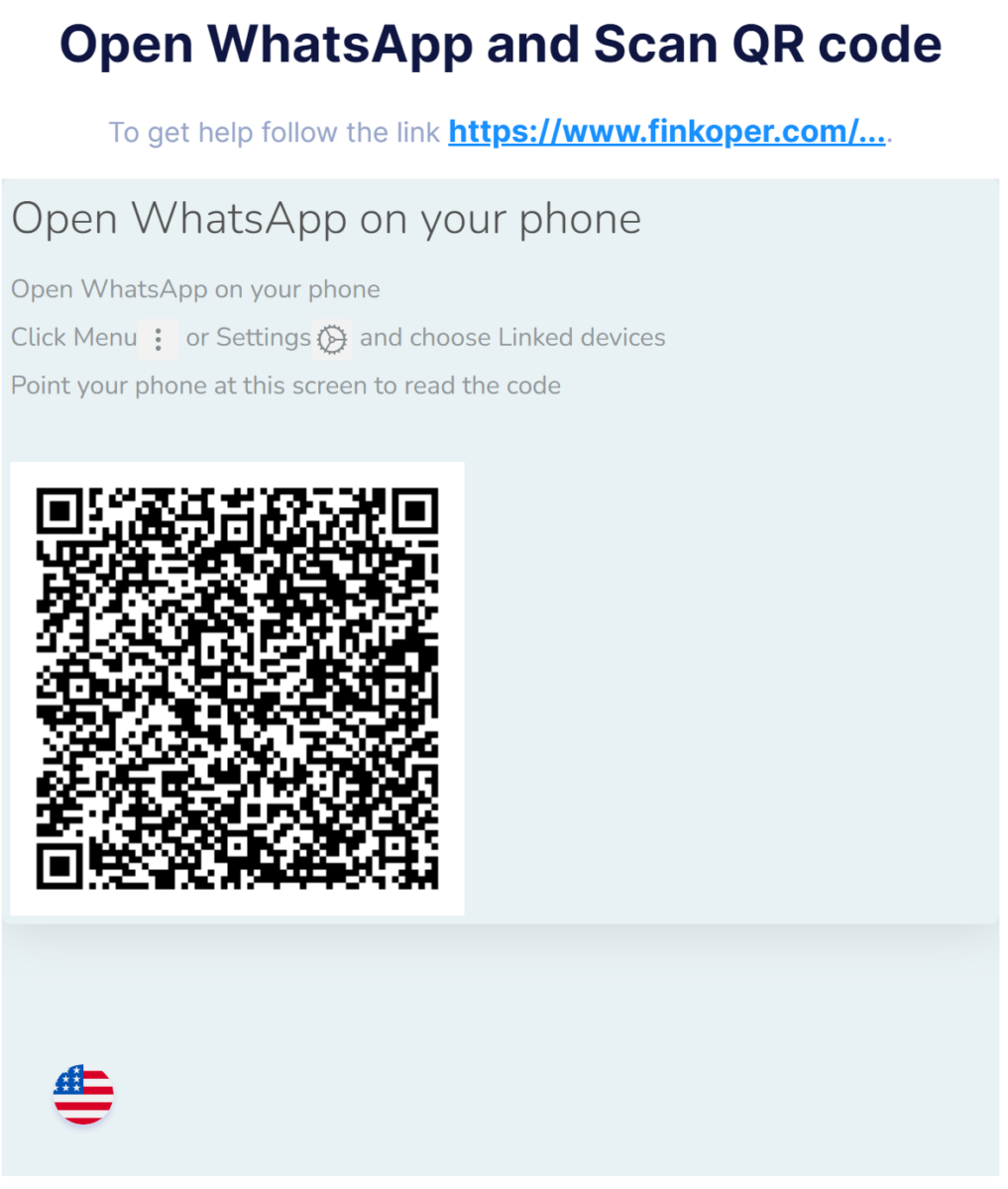
It will start the process of synchronizing the applications and downloading chats from your account in WhatsApp to your account in FinKoper.
When the download is complete, you will see a list of chats similar to the list on your phone. You can rename chats as you want them to be called in the FinKoper service. To do this, click the «Pencil» next to the chat name or phone number. Then bind the chat to a client by selecting a client from the drop-down list. After that, the column «Users» will automatically load the employees assigned to this client. You can delete employees and add others.
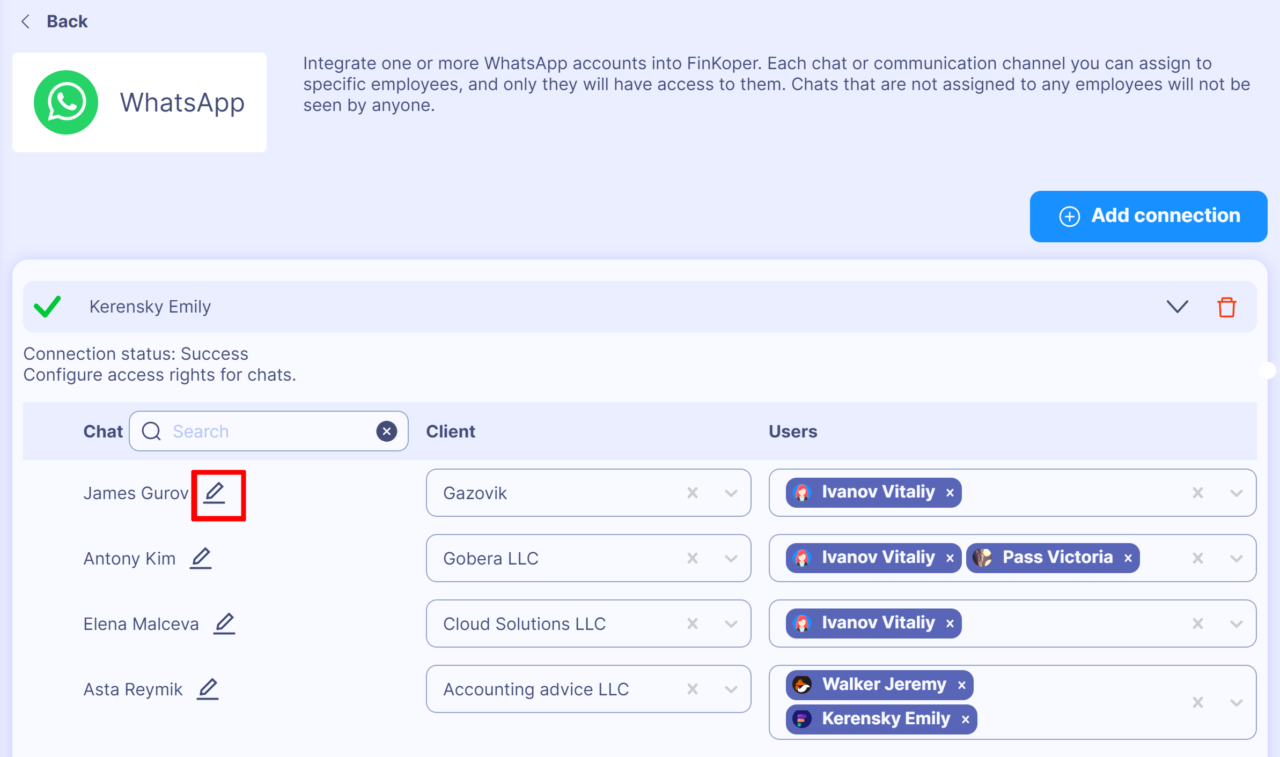
After setting up chats, employees will have a list of chats with clients they can access. Chats that do not have any employee specified will not be available to anyone.
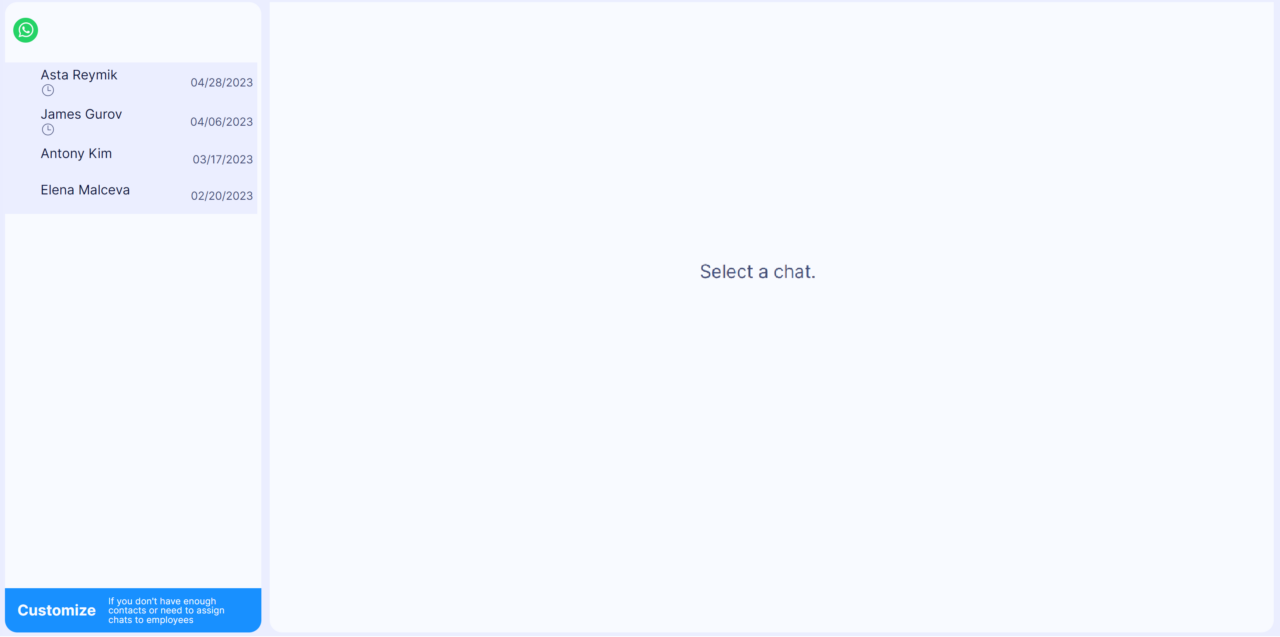
Employees can now correspond and exchange documents with clients directly in FinKoper.
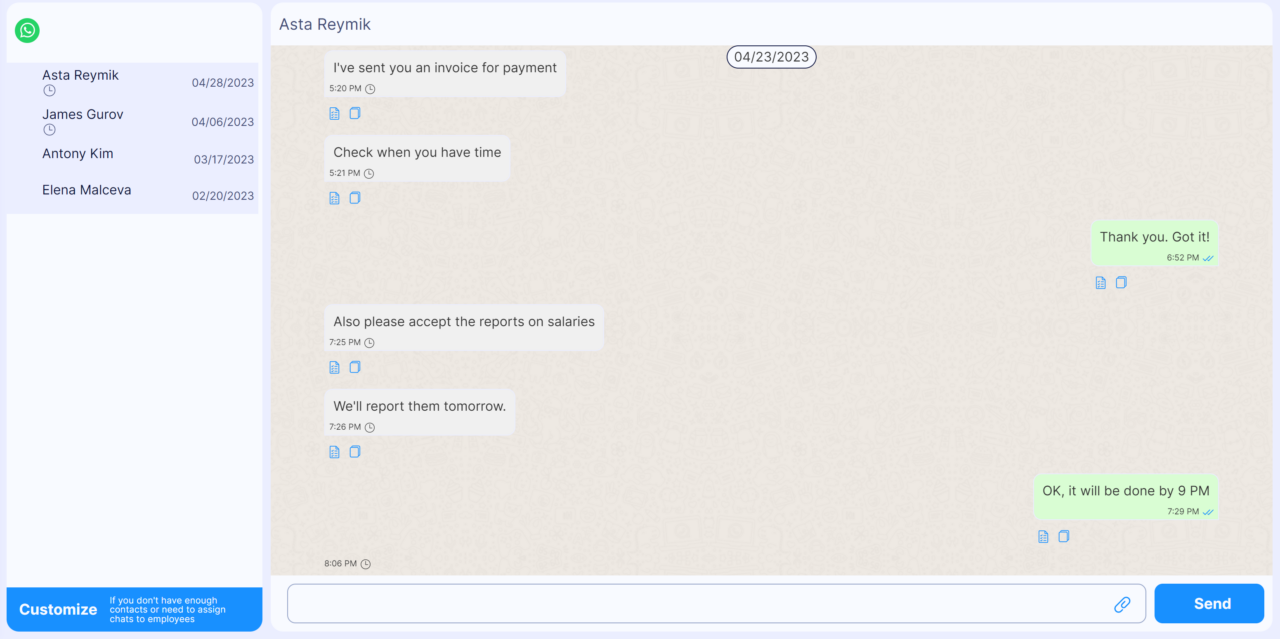
Have a nice job!

